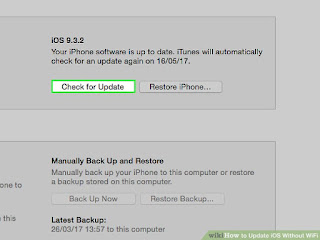How To Restore Your Apple Devices From An iCloud Backup?

Have you’ve been looking for some solutions to restore your data on your Apple devices such as your iPhone, iPod, and iPad? Then you are definitely at the right website, all you need to do is read through this blog carefully. To know more about us and the service we provide you will need to take a look at this link right here Apple Repair Center and you will find that there could be no other better place than this. Follow the step-by-step method given below to be able to restore your Apple devices from an iCloud backup. The first thing you need to do is to turn your device ON and you will see a ‘Hello’ screen displayed. Then before you begin the process you will have to delete all the contents from your device which you had already set up before. Then you will need to follow the instructions on the given screen till you see the Apps and Data screen and then you will have to click on the ‘restore’ button which is from the iCloud Backup of your device. Then next thing you w...