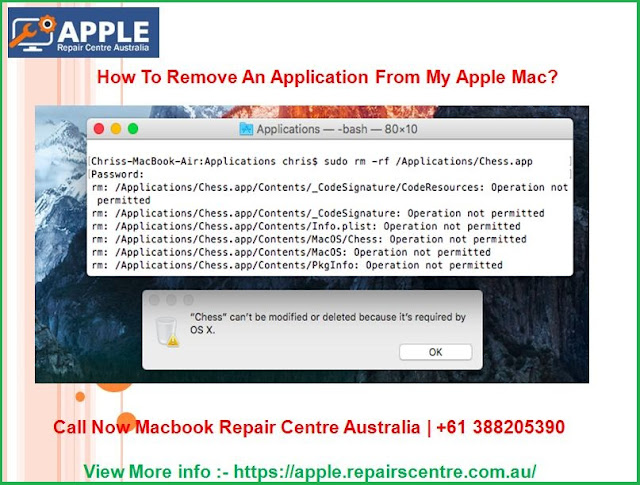How to back up with Apple device with iCloud Backup?
Well, apple device is little complicated if you are new to
it. The most annoying thing in the apple is that it provides you limited
storage space. At present, the company starts making their device above 16 GB
space after hearing the storage problem from their users. But to treat that, it
also provides free 5GB iCloud storage space to its every user so that, they can
save their credentials there. If you back up your iPhone, iPad or iPod touch,
you will have a copy your data to use in case your device is ever replaced,
lost, or damaged. With iCloud, you can access your data anywhere and if in case
your device is lost, still you can access your data or credentials from any
device.
Below, you can backup your Apple device with
iCloud –
·
Firstly,
connect your device with the strong Wi-Fi connection, so that there is no bar
in the coming process.
·
Now,
tap on the setting icon and navigate to your name at the top of your device.
·
Then
click to iCloud and iCloud Backup.
·
Click
on the Back up Now link and ensure that you will stay connected to your Wi-Fi
network until the process completes.
·
Now
confirm the backup, go to the settings and follow the above steps till “back up
now”, there you will see the date and time of your recent backup.
For Automatically back up with iCloud backup-
·
Check
that iCloud Backup is turned on, to check navigate to the settings, your name,
iCloud, iCloud Backup.
·
Connect
your device with the internet or Wi-Fi network.
·
Lock
your device screen and make sure you don’t disturb the backup process.
In case you need any help, contact us at our Apple Computer Repair number and avail
our services. Here are experts is always available at your service to make sure
you get the best support from our team.