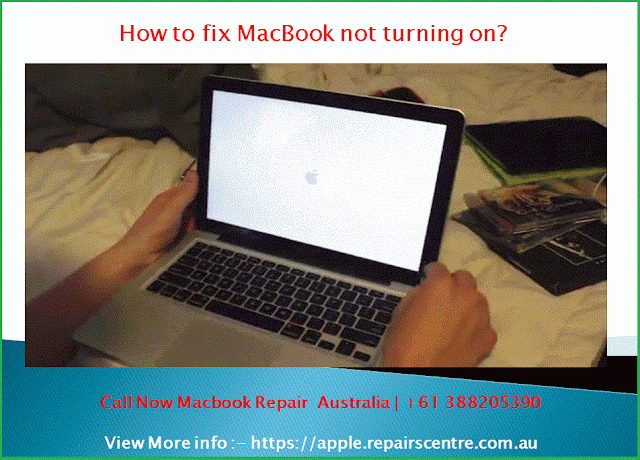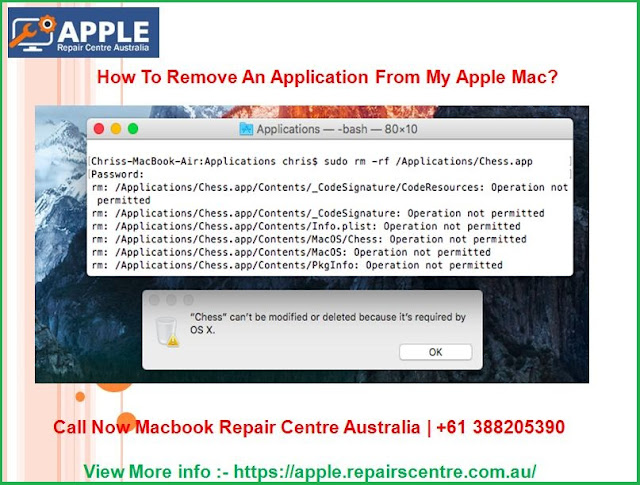How to fix MacBook not turning on?
Apple launches the unique products that are highly demanded
in the market. MacBook is a power lineup of laptops and to entice its users,
new models keep arriving every year. With the huge number of users, some common
technical errors found in every laptop are pity obvious. MacBook users are
complaining about the device not turning nowadays. You have landed the right
place if you are also caught in this situation. There are some issues that can
be rectified on call by the services provided to you but in some cases, you
need to reach MacBook Repair to
actually identify the real problem. Let’s learn how to turn your device
manually and later getting the help of engineers if the issue still lies.
Resolve the display
issues
One of the possible reasons behind not turning on your Mac
book can be display issues. Either your device is working and display not
working or vice versa. Follow the keys carefully and check if the issues are related
to display:
·
Press
the power button of your Mac Book and notice if you hear any strange sound at
the starting or fan’s sound. If you can clearly hear the sound then error lies
in display only. Try to restart your system and check again.
·
If
any external display is in use then look for the loose connections that might
be the reason. Check if all the wires are connected properly and correctly.
Make sure that the wire’s condition is good and not damaged from anywhere. If
you find even find a small breaking area then it might be the reason for not
turning on your system.
Check for Power
There can some basic things behind not switching on your Mac
Book and i.e. power supply. If your system doesn’t turn on after sleep then go
through these steps:
·
Take
a look at the charging section whether your device had enough charging? Charge
it to the fullest first. Connect your device to the power supply for an hour
and then try to turn it on.
·
Check
the charging cords if they have any damage which might be stopping the device
to boot.
·
Also,
ensure if the power is arriving or not from the power plug. If not then it is
obvious that your device might not charge.
If still you unable to turn it on hen it can be the battery,
virus or any major hardware issue. In case you not able to identify the problem
get it resolved by the experts instead of making the minor error taking the
major picture.
If you come across any physical damage of adaptor, battery,
display, touch screen or touchpad then you can request to get it repaired. At Macbook Repair Center, you get all
repairing services by the talent technicians and engineers. We recommend
getting witnessed damage rectified as soon as possible in order to avoid the
major consequences. Visit us to repair whatever you find faulty and get back to
your work within the shortest span of time.