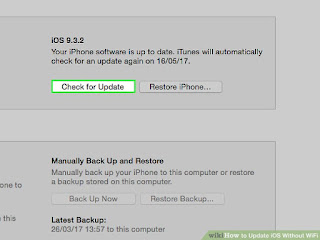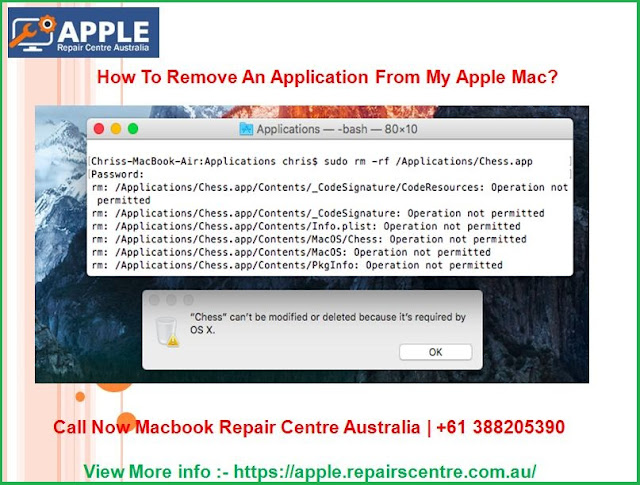What are the Steps to Update iPhone Wirelessly?
Nowadays using the smartest phone is a trend or we should say fashion but to keep these smart devices working normally we’ve got to take good care of them and also keep up with the latest updates of version for your Apple device as this will help you in keeping your device working smoothly.
Usually, your iPhone should get a message for an update if there is any update to be done on your Apple device then you will just need to click to install the update and you will get started. Otherwise, if you do not have the option to update then you would be definitely looking out for a solution for which you do not need to worry at all as we here at Apple Computer Repair have the solution and will help you learn to do the same. Here you will find the easiest steps to update your device wirelessly if you want to use better features. By following the instructions below you will be able to use the latest version iOS and iPadOS on your device.
Usually, your iPhone should get a message for an update if there is any update to be done on your Apple device then you will just need to click to install the update and you will get started. Otherwise, if you do not have the option to update then you would be definitely looking out for a solution for which you do not need to worry at all as we here at Apple Computer Repair have the solution and will help you learn to do the same. Here you will find the easiest steps to update your device wirelessly if you want to use better features. By following the instructions below you will be able to use the latest version iOS and iPadOS on your device.
- First off all make sure that you have a good Wi-Fi connection. You now need to connect your device to the internet and also plug your iPhone to a power outlet for charging as updating takes a while to complete.
- Now you will have to go the ‘Settings’ option and right there go to ‘General’ you need to click here to start the software update of your device.
- Next, you just need to tap on the ‘Download and Install’ option displayed on your screen.
- The update usually takes more space and tells you to delete some apps to make space you just need to click on the ‘Continue’ option or maybe ‘Cancel. You need not worry about losing any data as the apps that are removed by the program will reinstall later on its own.
- Now after the download is completed you need to click on the ‘Install’ option. If you want you can do the installation at night or maybe later. For this you will have an option on your screen as ‘Remind Me Later’ or ‘Install Tonight’ you can choose what you suits you best but make sure for either one option you keep your iPhone on the charge.
Now we hope that you have learned how to do the update of your iPhone device. You should be good to get started and have a smoother functioning of your device. If you have any other queries or need help you can contact us right away at Apple Repair Centre Australia +61-388205390. We assure you that we will provide you with the best services and our experts are available to fix your issues in the least time possible. So, you just need to take it easy.